
Normally it is happen that someone subscribe your email updates and now they don’t want to receive updates. At that time they may inform you with several ways like through comments, email, mobile calls or with other media. at that time as a blogger owner there is several Business Etiquette which should be follow. Today i have receive reply of one of my blog subscriber that he don’t want to receive an email from my blog as he is not at all associated with blogging. And as per there request i remove them from my list. Generally visitors unsubscribe FeedBurner from bottom of the email. But specially when you receive such a request for unsubscribe email updates you need to remove there email from feedburner website.
How To Unsubscribe Your Own Subscriber From FeedBurner?
Step 1: Log in feedburner account.
Step 2: Go to Publicize Tab > Email subscription > Subscription Management.
Step 3: Click on View Subscriber Details.( you will find from bottom of the page. )
Step 4: You will find list of subscriber.
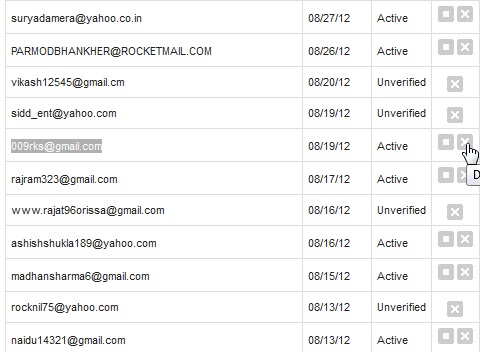
Step 5: Now click on cross sign to remove subscriber. That set.
Feed Back
Your feedback is most important for us. Kindly share your views, suggestions, query or anything that you would like to share with us, Just comment it below. We love it a lot. 🙂


