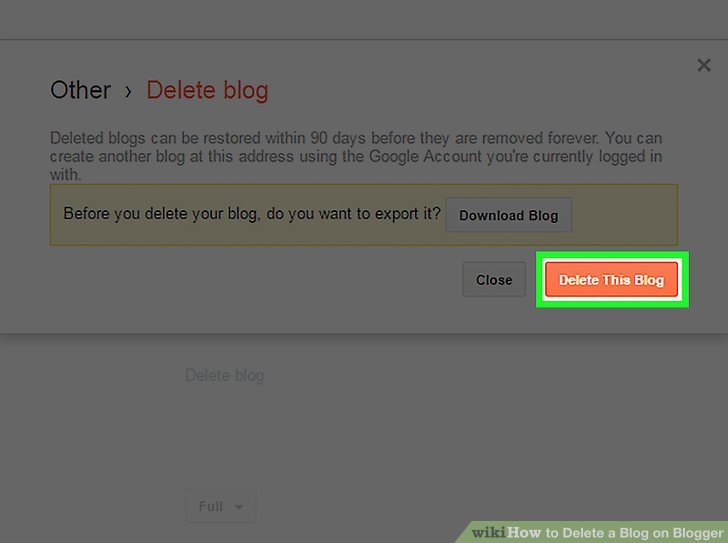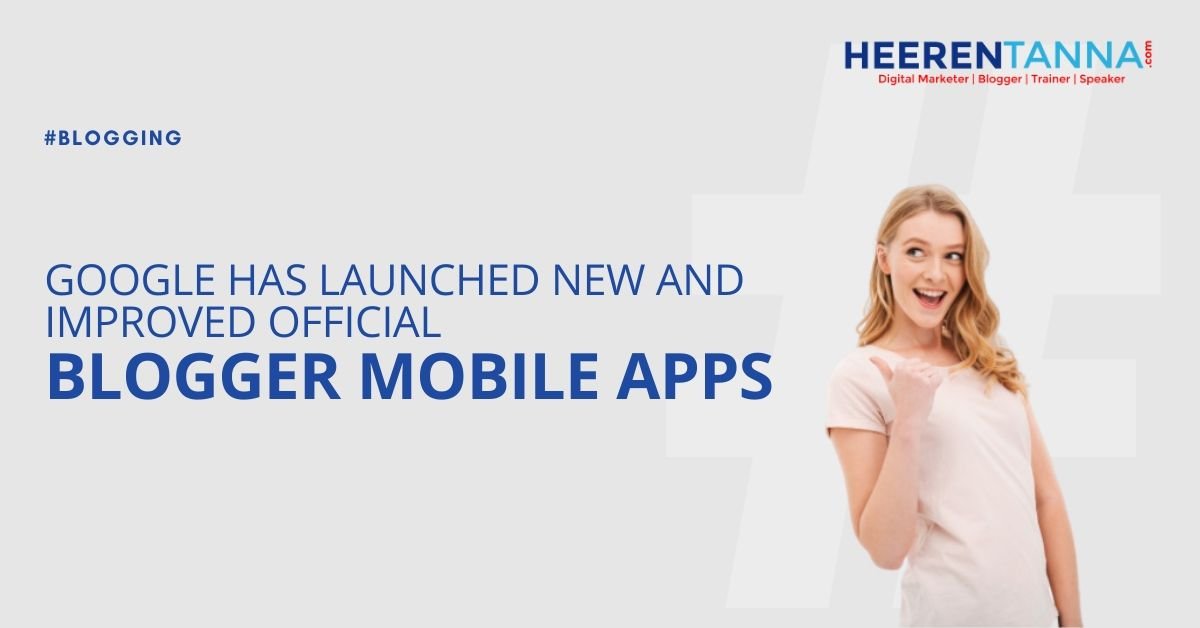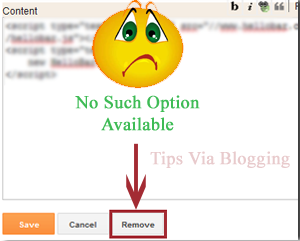 Many a times you may find that you want to remove widget form blogger but there is no such a option to remove it. At that time you are forcefully required it in to your blog. Generally it is default set it you your blogger template whether it is official template or third party template. It is possible to remove such a gadget, Here is a post that will guide you how you can remove your Locked widget? You are requited to change attributes of your blogger widget id in this post you are also going to learn how to find blogger widget id too. So here few simplest steps you are required to follow step by step.
Many a times you may find that you want to remove widget form blogger but there is no such a option to remove it. At that time you are forcefully required it in to your blog. Generally it is default set it you your blogger template whether it is official template or third party template. It is possible to remove such a gadget, Here is a post that will guide you how you can remove your Locked widget? You are requited to change attributes of your blogger widget id in this post you are also going to learn how to find blogger widget id too. So here few simplest steps you are required to follow step by step.
How To Find Blogger Widget Id.
Step 1: Login in to your blogger account. Click here.
Step 2: Click on “layout” button from drop down manu of blogger dashboard.
Step 3: Click on “Edit” button of your gadget that you want to Remove.
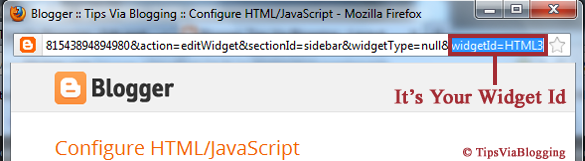
Here in our example Suppose our widget id is HTML3. The code formation is blogger template something like where “HTML3” represents your widget id number. in our example HTML3 which required to find in blogger template.
How to remove locked widget form blogger
Step 1: backup your template. ( How to backup your blogger template? )
Step 2: Now select Template > Edit HTML > Proceed button.
Step 3: Check ( Tick) on “Expand Widget Templates”
Step 4: Find your widget id by pressing (Ctrl+F). In my case It will something look like
<b:widget id=’HTML3‘ locked=’true‘ title=’Title Of Your Gadget‘ type=’HTML’>
Step 5: Green Highlighted “True” Value you are required to change to “False” so in our example our code will be.
<b:widget id=’HTML3‘ locked=’False‘ title=’Title Of Your Gadget‘ type=’HTML’>
Step 5: Now Save your template.
Step 6: Now Click on “Layout > Edit” button of your gadget that you want to Remove. You will find that Remove option is available so now you will be able to delete widget cheer 🙂
How to delete blogger account
Step 1: Login to your blog and In the top left, click the Down arrow .
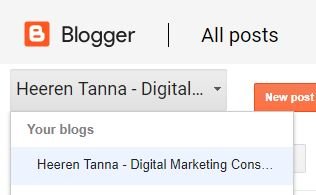
Step 2: Click on settings
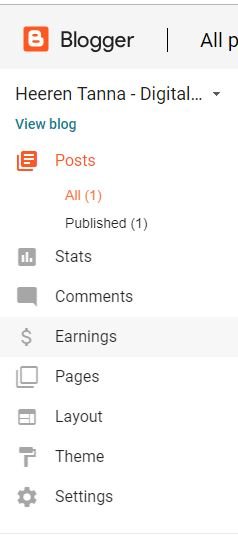
Step 3: Under SettingClick on Other
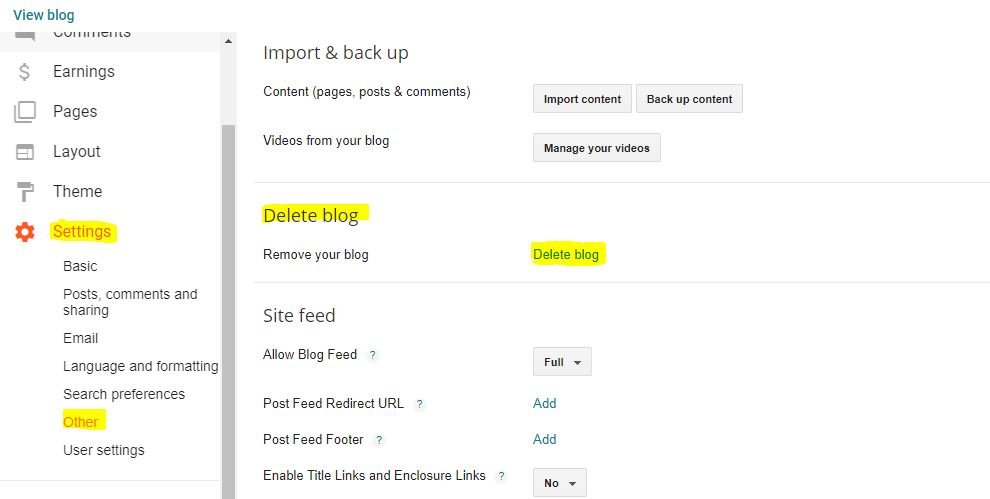
Step 4: Confirm Deletion of Blogger blog