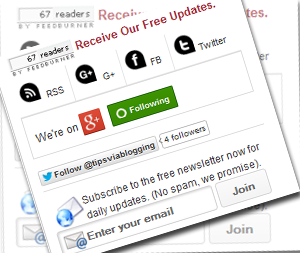 Now a days Socializing website is a primary thing to focus when we work as a web developer or blog owner. Every website owner wants to increase the traffic, It is only possible only when you having a unique visitors. With the time when our blog gets famous the number of loyal visitors are starts increasing day by day. Now a days we all are observing that people are more interesting with the social media, so as to serve them a daily free updates with means through RSS Feeds, Google plus page, Facebook Page or Twitter, we have develop mashable Subscribe Us widget. This widget will allows you to facilitate various alternative ways to stay tuned your blog. i hope that this will going to increase your blog traffic.
Now a days Socializing website is a primary thing to focus when we work as a web developer or blog owner. Every website owner wants to increase the traffic, It is only possible only when you having a unique visitors. With the time when our blog gets famous the number of loyal visitors are starts increasing day by day. Now a days we all are observing that people are more interesting with the social media, so as to serve them a daily free updates with means through RSS Feeds, Google plus page, Facebook Page or Twitter, we have develop mashable Subscribe Us widget. This widget will allows you to facilitate various alternative ways to stay tuned your blog. i hope that this will going to increase your blog traffic.
Latest Social “Mashable Sharing Widget” Generator.
In Following Widget Generator you need to modify the current value with your own User name and Page Id. in Customize field than click on Generate button. (If you are non-blogger platform user than you will find you will find that your code is gets generated in Code/demo Field. just copy and paste it in your blog template).
How To Add Mashable Sharing Widget In Blogger?
- Click on Generate button and Add To Blogger button respectively.
- Than you will find Other page where you need to select your blog.
- Click On Add Widget Button.
- That Set, Arrange Widget as per your requirement & save layout page of blogger blog.


Great post bro i am searching lots of side but cant find any good response you made my work lots of easier thnx
Regards
Ariful Haque
I had visited your blog, “Mashable Subscribe Us Widget” if perfectly look beautiful on your blog, congratulation for the same. ^-^
@admin
how to larger twitter button please answer me…
it is a largest size of twitter button i had find in my entire blogging life, Still i will start working on it, when i will get solution i will let you inform.
Heeren Tanna
thnx for visiting us. i have some knowledge in blogging please suggest me as brother how to apply my blog benefited our readers. because you have lot of knowledge about blogging. 2 years i before i have start my journey pray for me and visit my site give ur suggestion and please comment me and encourage me to posting unique article……
you u cant find anywhere because i can solve ur probelm if u like so……..
bro again visit my site i find how to larger twitter button……thnx
Regards
Ariful Haque
Hi samarsia, connect with me on my facebook account, it will easy to assist you..
@umesh
thnx bro happy to connected with u..
In Chrome, next to the the title ‘Receive Our Free Updates’ I get a broken image.
Problem solved, I generated a new one on Feedburner. It’s called a ‘FeedCount chicklet’. Now what would be handy would be a Youtube subscriber section and an option for white buttons as they don;t do well on a black site. Oh, and little pictures of Google subscribers next to the join button would be the icing on the cake!!
glad to here that 🙂
work man at newtechtiptrick.blogspot.in
wow, glad to know that its work on your blog. stay tuned ^-^