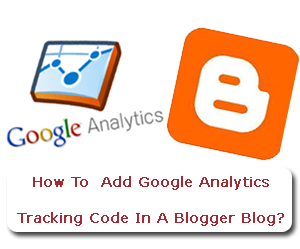
How To Add Google Analytics Tracking Code In A Blogger Blog?
Following are few simplest step with screenshot so kindly go through each step.
Step 1: Go To Google Analytics Webite.
Step 2: Click On Sign Up Button.
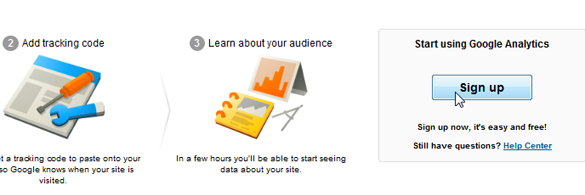
Step 3: Fill up Form and click on Create Tracking Id. and That Read Terms and Condition ,After it Click On Accept Button.

Step 4: Copy Your Tracking And Copy and paste tracking id blogger blog ( Go to blogger dashboard > Setting > other, In Google Analytics Id Field paste copied ID)
Step 5: Copy JavaScript Copy.
![]()
Step 6: Go To Blogger Dashboard > Template > Edit HTML and Find Following code by pressing Ctrl+F button together.
</body>
Step 7: just above </body> tag paste copied JavaScript Code. and save Template. That Set.
Feed Back
Your feed back is very important for us kindly share your view, thanking words, suggestion, query in below comment box we will reply your query as soon as possible. (^-^)…


