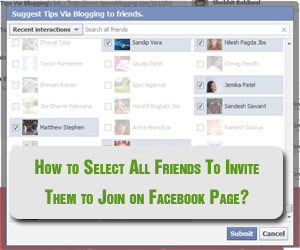 Facebook is at number one position in a social networking website, having at number 2 position rank according to Alexa rank, As we all know that any website or blog is only getting popularity when its having numbers of visitors per day through various sources. making socialize is a prime factor which every business firm or separated entity need to focus on. popularity on Facebook is measure in terms of numbers “LIKE”. To increase this like One of The Key Strategy that people are using that is they invite there friend by selecting them one by one, here is a tricks through which you will be able to select all friends within a second .
Facebook is at number one position in a social networking website, having at number 2 position rank according to Alexa rank, As we all know that any website or blog is only getting popularity when its having numbers of visitors per day through various sources. making socialize is a prime factor which every business firm or separated entity need to focus on. popularity on Facebook is measure in terms of numbers “LIKE”. To increase this like One of The Key Strategy that people are using that is they invite there friend by selecting them one by one, here is a tricks through which you will be able to select all friends within a second .Actually i was searching on Facebook about this issue, selecting one by one friend is a tidies task, and hence finally I find the trick on facebook it self. it is working on two most famous browser that is Google Chrome and Mozilla Firefox. You need play with a JavaScript for the same purpose. Its quite easy and simple to understand as well as implacable also.
How to Select All Friends To Invite Them to Join on Facebook Page?
So lets begins with the tutorial
- First of all Go to your Facebook page, through which you are inviting your friend
- Select Search All Friend option from top left corner of popup.

- Scroll Down until you reach to the bottom.
- Press CTRL+SHIFT+K for FireFox, CTRL+SHIFT+J for Chrome.
- Copy and paste following JavaScript code Inside Popup tools.
javascript:elms=document.getElementsByName(“checkableitems[]”);for (i=0;i<elms.length;i++){if (elms[i].type=”checkbox” )elms[i].click()}; - Press Enter Button, you will find that your all unselected friends are gets selected.

- Click on Submit Button that set.
Tell me this tutorial is helpful to you or not? Many blogger first try to connect individual and then they prefer to send invitation, as it is an effective way to promote there blog, What you feel should we send invitation like this or not?



Only 50 contacts are selected.
@Ansuman Mahapatrai think you might have not select the option Select Search All Friend option from top left corner of popup….This is work perfect here just try it again..
Thanks dude i tired that it works out..can you please tell how to get likes easily if we use it regular we can gain or else we have to buy Facebook likes..Nice blog..Thanks for sharing..
Hello Friends,
You can easily select all friends by using a Chrome extension, plz read this post for more details http://ajittiwari.com/facebook/how-to-select-all-friends-at-once-for-invitation-on-facebook/
Please let me know if you face any problem.
Thanks,
Thanks for applying some time in order to write “How to Select All Friends To Invite Them to Join on Facebook Page?
– Tips Via Blogging”. Many thanks for a second time ,Shirley
Hey! Would you mind if I share your blog with my facebook group?
There’s a lot of people that I think would really appreciate your content.
Please let me know. Thanks
ya sure, their is no obligation in it you can share it with your friend..
Magnificent goods from you, man. I’ve understand your stuff previous to and you’re just extremely magnificent.
I really like what you’ve acquired here, really like what you are stating
and the way in which you say it. You make it enjoyable and you still care for to keep it wise.
I cant wait to read much more from you. This is really a terrific site.
Great delivery. Outstanding arguments. Keep up the good spirit.
Thank you for any other informative web site. Where else
may I get that type of info written in such an ideal
approach? I have a venture that I’m simply now running on,
and I’ve been at the look out for such information.
Have you ever considered publishing an e-book or guest authoring on other blogs?
I have a blog based upon on the same information you discuss and would love to have you
share some stories/information. I know my audience would
appreciate your work. If you’re even remotely interested, feel free to shoot me an e-mail.|
Howdy! I know this is kind of off topic but I was wondering
if you knew where I could find a captcha plugin for my comment form?
I’m using the same blog platform as yours and I’m having
problems finding one? Thanks a lot!|
i will make a link to your post, from mine, if you dont mind, please reply, thanks
i will make a link to your post, from mine, if you dont mind, please reply, thanks
Hi there I am so excited I found your blog page, I really found you
by mistake, while I was looking on Askjeeve for something else, Anyways I am here now and would just like to say thank you for a tremendous post and a all round interesting blog (I also love the
theme/design), I don’t have time to read it all at the minute but I
have book-marked it and also added your RSS feeds, so when I have time I will be back to
read much more, Please do keep up the awesome job.|
i will make a link to your post, from mine, if you dont mind, please reply, thanks
Great site. A lot of helpful information here. I’m sending it to a few buddies
ans also sharing in delicious. And certainly, thank you to your sweat!|
Hola! I’ve been reading your blog for a long time now and finally got the bravery to go ahead and
give you a shout out from Kingwood Texas! Just wanted to tell you keep up the excellent
job!|
Hey! This is my 1st comment here so I just wanted to give a quick shout
out and tell you I genuinely enjoy reading through your blog posts.
Can you recommend any other blogs/websites/forums that go over the same
topics? Thanks a ton!|
This blog was… how do I say it? Relevant!!
Finally I have found something which helped me.
Many thanks!|
Great article, exactly what I needed.|