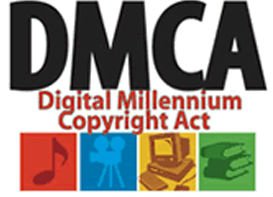
Before about a month ago i had shared an article about to submitting DMCA complaints against copyright violation against Blogger. You might have received an email from support@blogger.com with title “Blogger blog take-down notification“. in this email you will find that someone has reported complaints against your blog content, with Affected URLs of your blog. well i am sure that you will be shocked by reading that email. If you confidence about your content that you had not violating any low than this article will help you to deal with such a situation. If your blog post content copyright material which is owned by someone else than i will recommended you to remove copyright content like images, links or other content. You will find your all removed article in Draft.
Responding to Blogger Blog Take-Down DMCA complaint
unfortunately, I had received Notice from blogger to take down my blogger blog. I had noticed that all the affected URLs are completely owned and copyrighted by me. I had submitted DMCA counter-notification form, and now i am going to share it. It is generally happens when someone wants revenge from you. Well if you have full confidence that your blog is not contain any copyright violating material than you have to fill up DMCA counter-notification form for counter notice to reinstate content that was removed from your blog.
Below is a step by step instruction provided, just go through it and Re-Install your content.
Step 1: Login in blogger account, You will find notifiaction about to remove content, and click on Here link ( See below screenshot )

Step 2: You will find Another page for Removing Content From Google, Tick radio button on Blogger/blogspot.

Step 3: Now select Radio Button of “I would like to file a counter notice to reinstate content that was removed due to an alleged copyright violation “

Step 4: Read instruction, If you agree than click on yes button > Click on “This Form” Link.
Step 5: You will find another page for DMCA counter-notification form. Fill up Complainant’s Information
Step 6: Now enter all the link which content is completely copyright by you in field of Material In Question, and also fill up Clarification details about your article content.

Step 7: Select Date, Read Instruction if you are agree with all the term and condition that click on Submit Button that set.
Title And Meta Description Characters Counter For Website And Blog.
Final Words:
Don’t use this form if you have used any other content which is not own by you, material like images, text, video, JavaScript and any other forms of content. If you are doing so than it might be cause deletion of your blog also, So be carefull.



This comment has been removed by the author.
I did this bro, but Google Reject me request.. May be i reported in a wrong way.. I need your help!
Regards
-TheTricksLab
I assume that you had follow each step carefully and you had a full faith on you that what ever content was there on your blog is fully owned by you only, Give proper Clarification details and try again, all the best for this time.
Ahaan.. Thanks bro 🙂 i am trying again…
Dear Umesh, I received one such notice around 7th or 8th October. It says I can search for a copy of the notice at chillingeffects.org but even after 10 days I am unable to locate the notice. I even tried the “site:” search operator in Google search along with the affected URL but to no avail. My content is original but I had used pictures of celebrities as reference to different types of face shapes, that’t it. No links , nothing else. For pictures, sources were mentioned too. I totally fail to understand what was the problem when I gave the due credit to the image owners.
Do you know how to locate the notice in the chillingeffects database and after how many days of receiving the notice it gets updated there? Pls help.