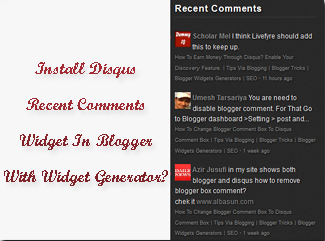 Its is very important to any blogger to make visitor engaged with the blog. It is only possible by creating attracting eye catching links, there are many ways to build links on the pages and one of the best alternative is to install recent comment widget to blog. Is will motivate your visitor to comment more and more as there name and profile picture will appear on your blog not only this but also they will be able to solve there query though it. When we are taking about comment i would like to discuss about disqus comment system as it is very famous now a days. Here i have created widget generator specially for blogger user to generate recent comment widgets. For that you must have to use disqus comment system.
Its is very important to any blogger to make visitor engaged with the blog. It is only possible by creating attracting eye catching links, there are many ways to build links on the pages and one of the best alternative is to install recent comment widget to blog. Is will motivate your visitor to comment more and more as there name and profile picture will appear on your blog not only this but also they will be able to solve there query though it. When we are taking about comment i would like to discuss about disqus comment system as it is very famous now a days. Here i have created widget generator specially for blogger user to generate recent comment widgets. For that you must have to use disqus comment system.Install Disqus Recent Comments Widget In Blogger With Widget Generator?
Customize Widget
- Replace “tipsviablogging” with your own Disqus id (You will find it from your disqus account e.g. tipsviablogging.disqus.com ).
- In Second Field you need to a enter number of comments that you want to show in your widget.
- You can set Avtar size as per your requirement
- Select value whether you want to show faces (Avtar Image) on comment or not?
- And Finally Set number of characters you want to allow to display on blog.
And further click on generate button and add to blogger button respectively (make sure that you logged in your blogger account) you will find that another tab will open. Just select your blog and click on add widget and arrange widget in template that set.
Feed Back
Having any kind of query you can ask us without any hesitation. Share your views, suggestions or anything that you would like to share with us, Just comment it below. We love it a lot. 🙂



comments widget should be awesome like yours because it helps in building relationship with readers and engaging conversation ,many of the top bloggers like you have written about it and also give importance to it.thanks for sharing.http://www.avdhootblogger.com/2013/05/top-4-comment-widgets-for-blogger-with.html
Most welcome, I am really glad to come to know your point of view,I am totally agree with you that blogging have many important aspect apart from writing blog.
Thanks umesh definately there are many other things for getting success in blogging except writing and publishing posts.
Thanks for coding that up! I’ve been searching for a long time as to how to get the latest disqus comments feed. This is perfect!
really i am happy that our blog helps you to fulfill your desire ^-^. happy to help.
Thanks Umesh!
That is because Disqus have removed the ability to generate the widget code for all sites via the admin panel. They are working on improving them later on, but for now existing sites will still have their widgets working.
PERFECT! THAAAANKSS!!! Do you have a top commenter one?
Worked! Thanks 🙂
–Zenu’s Place
I have a question, is it possible not to show admin/mod ‘s comments?
no currently is is not possible..
Great tip!
Works like a charm! This is so important for any blog. I can’t thank you enough. But, thank you!!!
http://www.AssafKoss.com
Thank you very much. this was one of my template problems that solved.
is there a way for non-disqus users (visitors) to have a default avatar rather than broken image avatar?
HI mek you can change avatar of non-disqus user from your disqus account, just login on disqus official website and search for it.