 If you are using template which are formatted a long time ago, than you must have to read this post. You might have find that many new blogger user who are using new template they having better SEO as compair to yours, what is the reson for the same? Google is day by day updated there algorithm, Google is a biggest player in search engine, we have to update our website or blog template accordingly. After 2007 Google is highly give emphasis on header of the title post, in old template title having <h3> tag which we have to change to <h2> tag, that will resulting higher ranking in Google. I would say it is compulsory if you worried about your SEO you have to have change heading tag of your post title.
If you are using template which are formatted a long time ago, than you must have to read this post. You might have find that many new blogger user who are using new template they having better SEO as compair to yours, what is the reson for the same? Google is day by day updated there algorithm, Google is a biggest player in search engine, we have to update our website or blog template accordingly. After 2007 Google is highly give emphasis on header of the title post, in old template title having <h3> tag which we have to change to <h2> tag, that will resulting higher ranking in Google. I would say it is compulsory if you worried about your SEO you have to have change heading tag of your post title.Optimize Your Blog Post By Changing Title Heading Tag For Better SEO.
<h3 class=’post-title entry-title’ itemprop=’name’>
<h3 class=’post-title entry-title’>
<b:if cond=’data:post.link’>
<a expr:href=’data:post.link’><data:post.title/></a>
<b:else/>
<b:if cond=’data:post.url’>
<a expr:href=’data:post.url’><data:post.title/></a>
<b:else/>
<data:post.title/>
</b:if>
</b:if>
</h3>
<h2 class=’post-title entry-title’>
<b:if cond=’data:post.link’>
<a expr:href=’data:post.link’><data:post.title/></a>
<b:else/>
<b:if cond=’data:post.url’>
<a expr:href=’data:post.url’><data:post.title/></a>
<b:else/>
<data:post.title/>
</b:if>
</b:if>
</h2>
You will find two h3 tag for mobile version and another is for desktop version you can change both the tag but be sure that you change starting and ending code, otherwise your template will not be save and showing you error massage.
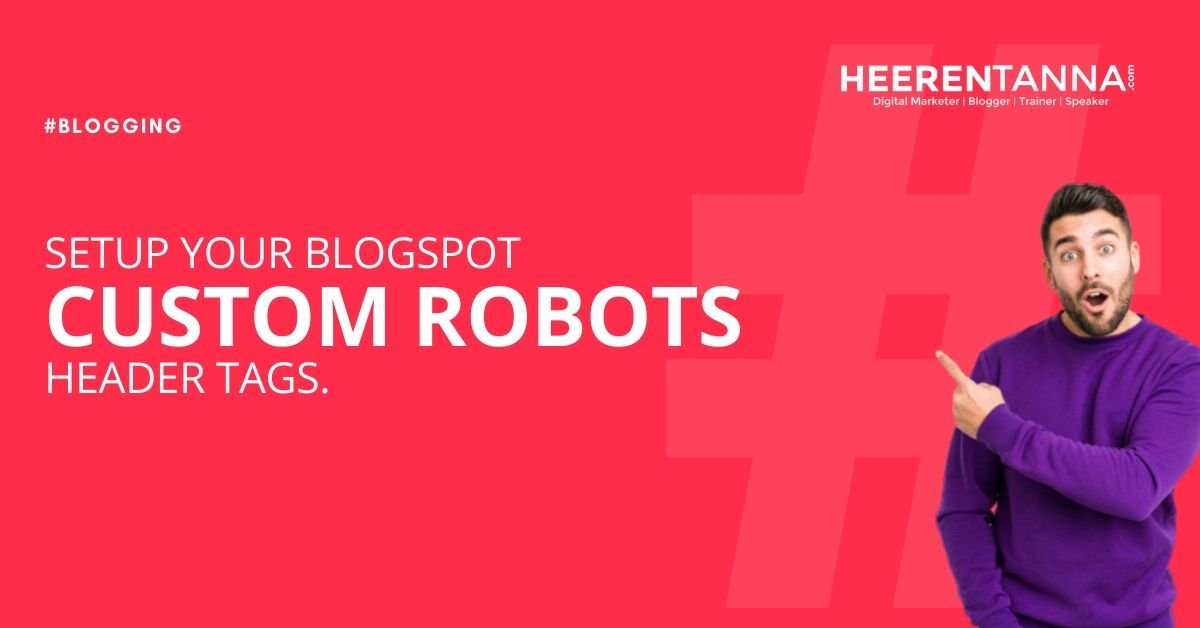


Very nice post buddy.
5 Google Adsense Approved accounts – Giveaway
Thank u so much dude, keep visiting!
Hi umesh , i am looking for this kind
add h1 tag for full post title and h2 tag for excerpt post title
but the one you posted the code which put h2 tag for excerpt post title and full post title , please help if you have any idea thank you