 With the help of advance search preference feature of blogger, you will be able to Get better ranking in search engine. About a year ago blogger has introduced this feature and defiantly it is a good sign for we all. Now those who are using blogger platform, they will be able to gets higher search ranking. The user just required to add required value to there search preference setting that set. It is now very easy to optimize a post in a search engine. You can also easily set Meta Description, Custom Page Not Found, Custom Redirects, Custom robots.txt and Custom robots header tags.
With the help of advance search preference feature of blogger, you will be able to Get better ranking in search engine. About a year ago blogger has introduced this feature and defiantly it is a good sign for we all. Now those who are using blogger platform, they will be able to gets higher search ranking. The user just required to add required value to there search preference setting that set. It is now very easy to optimize a post in a search engine. You can also easily set Meta Description, Custom Page Not Found, Custom Redirects, Custom robots.txt and Custom robots header tags.
Enable Search Preference Setting:
You can find all the search preference setting in your blogger account.
- Log in your blogger acccount.
- Select Blog a blog in which you want to enable your search preference feture.
- Now Click on “Setting” > “Search Preference” respectively.
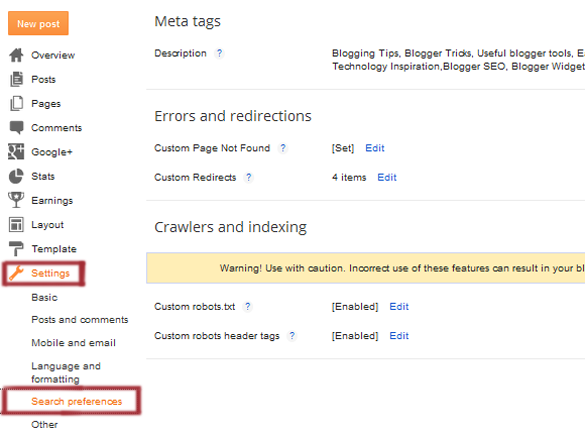
Enable Meta Description.
Meta tag description is brief and concise summery of your blog or website. it suppose to install after title of the page. user of search engine focus on description of the post after reading title of the post. kept in mind that It is very much necessary that your meta description is must be related to what you have write in your blog. Use multiple keyword with separated commas in description. Be sure that it is between 150 to 160 characters. With use of character counter you can count your characters.
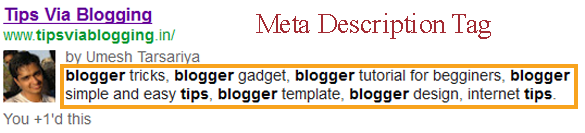
Enable Custom Page Not Found.
 When ever any of your visit click on your broken link, they will gets a message what ever you have set by enabling this feature. you just need to create 404 error page for blogger by editing CSS as well as HTML code inside your blogger template. By editing this we are going to simply modify “Sorry, the page you were looking for in this blog does not exist.” with specific instruction. It will help your visitors to serve them better, ultimately visitors is everything for us.
When ever any of your visit click on your broken link, they will gets a message what ever you have set by enabling this feature. you just need to create 404 error page for blogger by editing CSS as well as HTML code inside your blogger template. By editing this we are going to simply modify “Sorry, the page you were looking for in this blog does not exist.” with specific instruction. It will help your visitors to serve them better, ultimately visitors is everything for us.Enable Redirect.
Many a time we are required to use redirect feature, when some one click on the one link and they redirect to other post. You can easily setup your redirect feature by adding a broken link to other destination URL. Just read a simple instruction and start using this feature.
Enable Custom Robots.txt
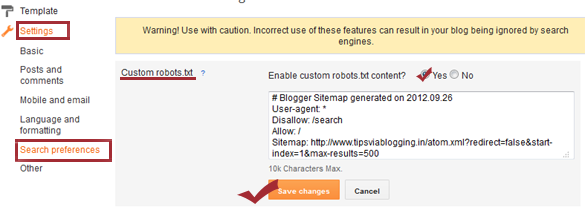
You can now able to add Robots.txt in your blogger blog.Every blogger user wants that they website is indexing on the famous Google search engine with higher ranking. By enabling this feature your blog will automatically allow your blog’s sitemap to start indexing in a search engines.
Enable Custom Robots Header Tags.
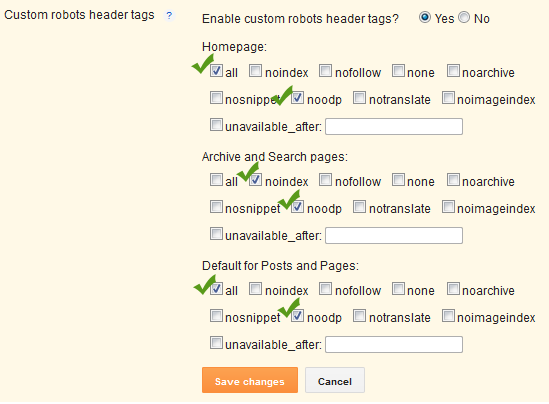
You can now also be able to enable Your Custom Robots Header Tags. As we all are know that Traffic is a life of any blog, to increase blog traffic the owner of the blog must have to work on S.E.O. Now it not enough that you know how to blog? we have to start work on search engine optimization basic applications, so why are you waiting for just update your settings and start boost your blogger blog traffic, and start improve your search ranking.
If you are facing any kinds of trouble in above tutorial than feel free to ask question, we will solve your query as soon as possible ^-^



Very good blog! Do you have any tips for aspiring writers?
I’m planning to start my own blog soon but I’m a little lost on everything.
Would you recommend starting with a free platform like WordPress or go for a paid option?
There are so many options out there that I’m totally overwhelmed ..
Any recommendations? Cheers!
Yeh, there are too many ways. If you are looking for paid option than I will strongly recommended you to use wordpress. It’s totallly user-friendly. You may contact me for any kind of assistance.
it was really a good blog…..
;;thanks for ur support
you are most welcome.
Thanks for your suppor admin…!!1
It’s my pledger..
Nice Seo tutorial for blogger.
Thanks
most welcome tayyab glad to see you here keep in touch 🙂
really nice tips about blogger search prefrence option bro thanks for this awesome tips thanks
Thanks Muneeb ur rehman. for landing on this blog, hope to see you again here.
Can you please tell me how I make a robot.txt on my blogger setting?
you can not be able to create robot.txt file, but you can set robot.txt in blogspot.. just follow the below link
How To Add Custom Robots txt To Blogger Blog?
Quite interesting post !!! I am seo student and doing internship at German IT company. Most of time i searched about seo like onpage, offpage etc. Here you describe very good about seo plugin. I really like it and this would be very helpful for me. I hope you will upload more seo posts.
Learning S.E.O is today’s need. You are student and opting for online marketing strategy that will surly differentiate your self with others. Thanks for your comment here. I hope to see you again.
I have meta discription eable but it does not appear in google search rather post appear in google search.
hey Malik Umar, First of all we have to understand how google react towards a page content. When some one search on google, algorithm will check pages keywords and shows post meta description accordingly in google search. It may be any paragraph of comment also. So meta description on google search will highly depends on what keywords user are using.
Wow! This can be one particular of the most helpful blogs We’ve ever arrive across on this subject. Basically Great. I am also a specialist in this topic so I can understand your effort.
Your comment has added one more beautiful feather in cap of tips via blogging. Thanks for your appreciation your comment meters a lot. I hope to see you again.
Have a Good Day,…
I used to be suggested this blpog by my cousin. I’m no longer certain whether this put upp is wrtten by way of
him aas no one else understand such targeted about
my problem. You are wonderful! Thank you!
It’s all about your interest towards this topic, thanks for landing on this page. Hope to see you again 🙂
nice tutorial buddy . but i want to add custom robots.txt what shout i write there please help me to increase my blogger visiters.
Hiii..
Log on your blogger blog, setting > search preference, Here you need to add custom robot txt. Enable that option and paste following code their
User-agent: *
Disallow: /search
Allow: /
Sitemap: http://(your blogger custom domain)/sitemap.xml
it was a great tutorial buddy but i want to learn what should i write in my custom robots.txt to increase visiters please help me. by the way it was very nice post …
Hi use http://ctrlq.org/blogger/ this link for the same
Thank you, this is what i am looking for.
I have a question, when i open my google console, i see that my search appearance signed with a ‘mark (!) by google. I don’t know what is wrong, when i click it, it brings me to the google appearance sample.
I’m really love your blog and your article. always people can find a topic. thank you sir …
thanks a lot
very good bro,its very useful,
i have a question bro i have a blogger website it is does not show on goolge what is the problem i cant understand can u help me bro
you are a good blogger bro……
Hi sir I want you to help me with search engine optimisation my blog posts does not appear in search engines please help me?
I need site map and my blog is not good plz help
nerdheado.blogspot.in
Hey dear Heeren,
First of all thanks for this post…
I have read Custom Robots Header Tags on some other blogs and they have marked only ” no index” in homepage settings and “noarchive” in archive setting but you have marked all 6 points…i am little bit confused of this…please explain it…thanks dear
HI SIR,MY QUESTION IS -WITHOUT HOSTING CAN I GET ADSENCE APPROVAL?
thanks for this .well explained I just did this on my blog