 Recently i have shared article “how to submit blogger sitemap to google?“. Now again we are coming with another SEO post. That is How to add google sitemap to blogger blog. Before reading anything the question raised in our mind that why to add google sitemap to our blog? Google Sitemap helps to Google search engine that pages available to your blog. Every blogger user wants that they website is indexing on the famous Google search engine. Now at this point every one is knowing that Google is a big player in the market. So adding Google sitemap to blogger blog is an important for SEO.
Recently i have shared article “how to submit blogger sitemap to google?“. Now again we are coming with another SEO post. That is How to add google sitemap to blogger blog. Before reading anything the question raised in our mind that why to add google sitemap to our blog? Google Sitemap helps to Google search engine that pages available to your blog. Every blogger user wants that they website is indexing on the famous Google search engine. Now at this point every one is knowing that Google is a big player in the market. So adding Google sitemap to blogger blog is an important for SEO.
How To Add Google Sitemap To Blogger Blog?
Following are the simplest steps which is required to follow
Step 1: Click here.
Step 2: Now enter your blogger blog URL in box. And Click on generate sitemap.

Step 3: Within that you will find that your xml sitemap is generated Copy that entire text. It will look like Following screenshot.

Step 4: Go to your blogger dashboard > Setting > Search Preferences > Custom Robots Text and Enable it. And paste copied text > Click on save button.
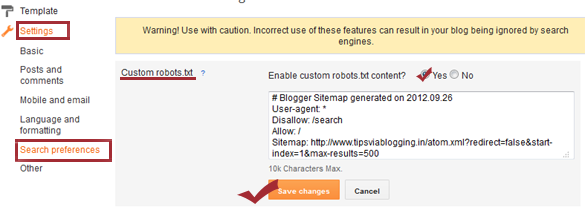
That set. You don’t need to add your ping again and again. Your Sitemap will automatically inform your new pages to the Google search engines.

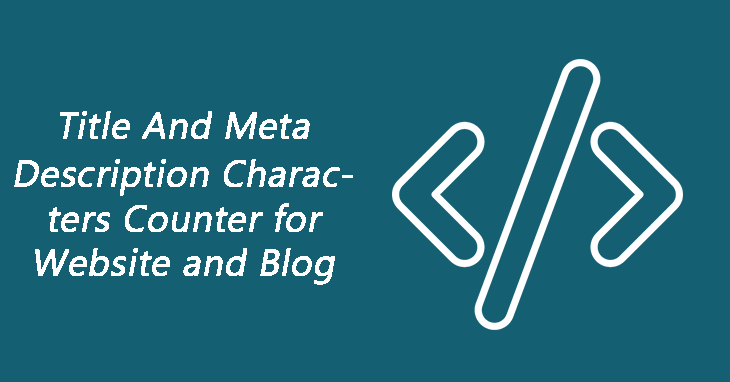
this is my first visit to this site and i loved your site its amazing Thanks for the information
Nice information bro..
Thanks for sharing…
this is best bro
today I find best information about bloger