 Many time we are find amazing helping tutorial on the internet, All the credits goes in favor of Authors only, authors are always trying to express there self with help of there effective writing, videos and photos. Many studies find that the tutorial is effectively delivered if post includes graphics like audio file, video file, animated images.
Many time we are find amazing helping tutorial on the internet, All the credits goes in favor of Authors only, authors are always trying to express there self with help of there effective writing, videos and photos. Many studies find that the tutorial is effectively delivered if post includes graphics like audio file, video file, animated images.
For the same reason, we have come up with the tutorial. this is based on Lightshot software, which we are preferring to take a current desktop screenshot, So start writing tutorial with help of screenshot and start increasing your blog traffic.
How To Capture A Desktop Screenshot Image Using Lightshot Software?
Following are few simple step which you need to follow in sequence.
Step 1: Go to prntscr.com
Step 2: Click on Download desktop lightshot for free.

Step 3: Than Click on Download For windows or Download For Mac (Depending on Your Operating System).
Step 4: Install Your Downloaded File.
Step 5: Once You Install It , Click on PrtScn Key.
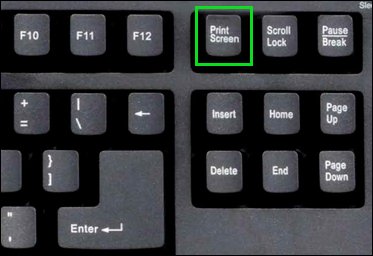
Step 6: Select Area that you want to cover in image.
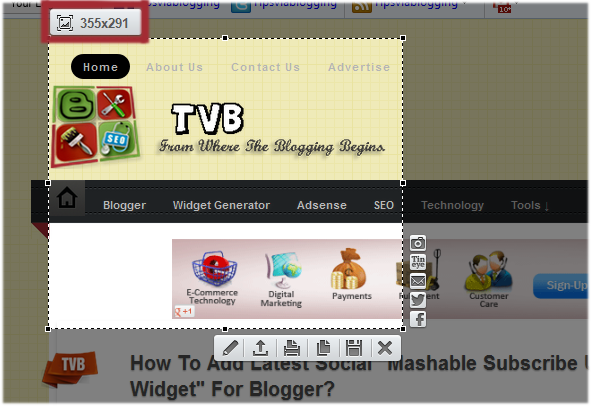
Use Lightshot Tools Using Following Shortcut Key.
Ctrl + S: To Save Image On Your Desktop.
Ctrl + C: To Copy Image ( In Photo Editing Software Like Paint, Photoshop)
Ctrl + P: To Print Photo.
Ctrl + D: To Upload Image Online.
Ctrl + E: To Edit Image Online.
A part from it you can also able to find similar image in Google and Tineye, and also you will be able to share it on facebook and twitter.


