 Post formation is now a days essential, writing a post or aricle on blog is not enough we have to optimize our blogger post for better SEO performance of a blogger blog. Many time ago i had share a post regarding Post formatting tips. Generally we are feel that a part from writing a post formation of post required lots of efforts, like highlighting text, using bold, italic and underline function, Center right and left alignment, selecting appropriate font, using SEO tips friendly Heading lines and SEO friendly Images and so on many task, and i am coming up with the unique post for saving time in formation of a post i hope you all will like it.
Post formation is now a days essential, writing a post or aricle on blog is not enough we have to optimize our blogger post for better SEO performance of a blogger blog. Many time ago i had share a post regarding Post formatting tips. Generally we are feel that a part from writing a post formation of post required lots of efforts, like highlighting text, using bold, italic and underline function, Center right and left alignment, selecting appropriate font, using SEO tips friendly Heading lines and SEO friendly Images and so on many task, and i am coming up with the unique post for saving time in formation of a post i hope you all will like it.
Formulate Your blogger post quickly using Post Template Feature.
As you might have find that i am using one image at top left corner of the post , manual Jump-break, and just after Jump-break i use to have a H3 tag with title of the post, well there are other things also but main crux is that i am using post template feature of a blogger to save my time, following is a template code which i had settled it in blogger dashboard.
<div dir=”ltr” style=”text-align: left;” trbidi=”on”>
<img border=”0″ font-family:=”” sans-serif=”” src=”Paste Image URL Here” style=”clear: left; float: left;” verdana=”” />
<br/>
<span style=”font-family: Verdana, sans-serif;”>
Introduction about the topic
</span>
<!–more–>
<h3>Title , Heading</h3>
<br/>
<span style=”font-family: Verdana, sans-serif;”>
Post content of a article
</span>
<br/>
<br/>
*****Image Code*****
<img src=”Paste Image URL Here” />
<br/>
</div>
You can formulate your own Post template code like as per above, i am just modifying the bold text only.
Now question comes in our mind that where to save this formatted code?, well for that i had mentioned few step below which will guide you just go through it once it is quite easy and simple.
Step 1: Login in your blogger account.
Step 2: Select your blog.
Step 3: Navigate Blogger dashboard > Settings > Post and Comment.
Step 4: Find Field Post Template and click on “Add” link.
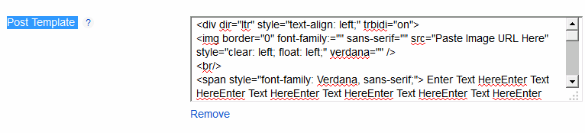
Step 5: Paste your formated code their and click on save button ( Available on top right corner ). that set.
So this is all from my side share you view with us what you feel about this post. Or having any kind of trouble than comment it we will try to solve it 🙂



Thank You for Sharing 🙂
You are most welcome